raspberry pi 3 b+ raspbian 기본 설정.
- 설정파일 GUI 편집을 위해.
Preferences > Main Menu Editor > Accessories > File Managet
Command 앞에 gksudo 추가한다.
추후 삭제해야함.
- 해상도 2560x1080 설정.
I have an LG 2560x1080 display and I was able to get it working using the following:
hdmi_timings=2560 0 48 32 80 1080 0 7 20 12 0 0 0 52 0 159838855 7
hdmi_group=2
hdmi_mode=87
hdmi_drive=2
framebuffer_width=2560
max_framebuffer_width=2560
framebuffer_height=1080
hdmi_pixel_freq_limit=160000000
출처.
https://www.raspberrypi.org/forums/viewtopic.php?f=29&t=24679&sid=96cbb47d5bc6b87a0fc0460ab7ebbd0b&start=175
- 한글화
$ sudo apt-get install fcitx fcitx-hangul
Preferences > Main Menu Editor > Accessories > File Managet
Command 앞에 gksudo 추가한다.
추후 삭제해야함.
- 해상도 2560x1080 설정.
I have an LG 2560x1080 display and I was able to get it working using the following:
hdmi_timings=2560 0 48 32 80 1080 0 7 20 12 0 0 0 52 0 159838855 7
hdmi_group=2
hdmi_mode=87
hdmi_drive=2
framebuffer_width=2560
max_framebuffer_width=2560
framebuffer_height=1080
hdmi_pixel_freq_limit=160000000
출처.
https://www.raspberrypi.org/forums/viewtopic.php?f=29&t=24679&sid=96cbb47d5bc6b87a0fc0460ab7ebbd0b&start=175
- 한글화
$ sudo apt-get install fcitx fcitx-hangul
.jpg)
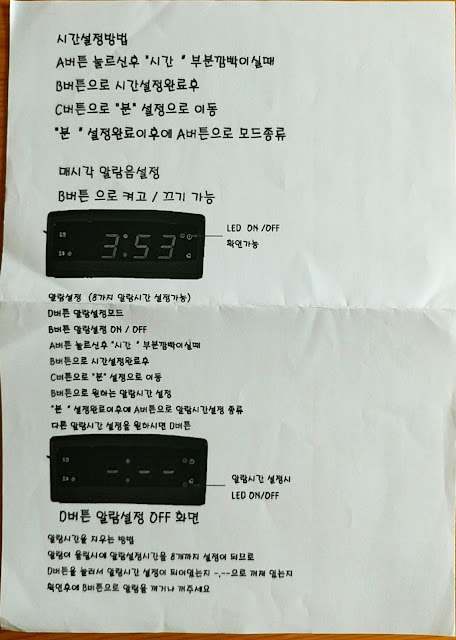
댓글
댓글 쓰기