Visual Studio 2017 Community offline 설치 방법.(none ISO)
Visual Studio 2017 부터 ISO파일을 제공하지 않는거 같습니다.
각 구성요소를 다운받게 변경 됬습니다.
아래와 같이 순서되로 실행하시면 됩니다.
Visual Studio 2017 Community 하단의 Free Download를 눌러 설치파일을 받으세요.
https://www.visualstudio.com/ko/downloads/
CMD.exe를 실행합니다.
다운 받은 vs_community.exe 파일이 있는 곳에서 아래와 같이 실행하면 됩니다.
(vs_community.exe 의 파일이름은 조금 다를수 있습니다. vs_community_2342234.exe 와 같이.. 파일명을 변경하시던지 아래 vs_community.exe 를 수정하시면 됩니다. )
vs_community.exe --layout C:\vs2017offline --lang ko-KR
C:\vs2017offline 의 vs_community.exe 를 실행하여 설치하면 됩니다.
좀더 자세한 사항은 아래 참조에서 확인할 수 있습니다.
참조.
오프라인 설치 방법.
https://docs.microsoft.com/en-us/visualstudio/install/create-an-offline-installation-of-visual-studio
설치파일 파라메터.
https://docs.microsoft.com/en-us/visualstudio/install/use-command-line-parameters-to-install-visual-studio
각 구성요소를 다운받게 변경 됬습니다.
아래와 같이 순서되로 실행하시면 됩니다.
Visual Studio 2017 Community 하단의 Free Download를 눌러 설치파일을 받으세요.
https://www.visualstudio.com/ko/downloads/
CMD.exe를 실행합니다.
다운 받은 vs_community.exe 파일이 있는 곳에서 아래와 같이 실행하면 됩니다.
(vs_community.exe 의 파일이름은 조금 다를수 있습니다. vs_community_2342234.exe 와 같이.. 파일명을 변경하시던지 아래 vs_community.exe 를 수정하시면 됩니다. )
vs_community.exe --layout C:\vs2017offline --lang ko-KR
C:\vs2017offline 의 vs_community.exe 를 실행하여 설치하면 됩니다.
좀더 자세한 사항은 아래 참조에서 확인할 수 있습니다.
참조.
오프라인 설치 방법.
https://docs.microsoft.com/en-us/visualstudio/install/create-an-offline-installation-of-visual-studio
설치파일 파라메터.
https://docs.microsoft.com/en-us/visualstudio/install/use-command-line-parameters-to-install-visual-studio
.jpg)
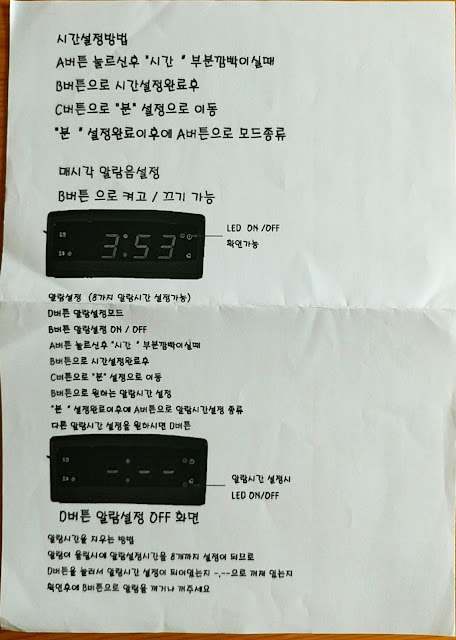
댓글
댓글 쓰기