사용하는 프로그램 기록.
## 기본 설치.
* 압축 - https://www.7-zip.org/
* 텍스트 편집 - https://notepad-plus-plus.org/
* 이미지 뷰어 - https://kr.bandisoft.com/honeyview/
* 로컬공유 - https://localsend.org/ko
* PowerToys - https://github.com/microsoft/PowerToys/releases
* 프로그래밍 - https://code.visualstudio.com/
* 윈도우 프로그래밍 - https://visualstudio.microsoft.com/ko/
* 안드로이드 프로그래밍 - https://developer.android.com/studio
* git - https://git-scm.com/
* git 클라이언트 - https://github.com/sourcegit-scm/sourcegit
* 파이썬 - https://www.python.org/
* libreoffice - https://ko.libreoffice.org/
## 기본 프로그램.
* 파일 관리자 - http://www.softwareok.com/?seite=Freeware/Q-Dir
* 동영상 플레이어 - https://tv.kakao.com/guide/potplayer
* 음악 플레이어 - https://www.foobar2000.org/
* pdf유틸 - https://pdfsam.org/
* 마크다운 - https://github.com/KDE/ghostwriter
* 윈도우11 태스크바 - https://github.com/valinet/ExplorerPatcher
* 포터블 런처 - https://portableapps.com/
* 웹캠, 스크린 레코더 - https://obsproject.com/
* 사진 편집 luminar4 - https://skylum.com/ko/luminar
* 동영상 편집 - https://github.com/mifi/lossless-cut
* 동영상 편집 - https://kdenlive.org/en/
* 인터넷 방송 - https://prismlive.com/ko_kr/pcapp/
* 부팅 디스크 - https://rufus.ie/ko/
* ISO부팅 - https://ventoy.net/en/index.html
* 파티션 복구 - https://www.cgsecurity.org/wiki/TestDisk
## 프로그래밍.
* 멀티 플랫폼 - https://flutter-ko.dev/
* SQLite 툴 - https://sqlitebrowser.org/
* SQLite 뷰어(파일하나) - https://www.yunqa.de/delphi/apps/sqlitespy/index
* 순서도, 도표 작성 - https://github.com/jgraph/drawio
## 자동설치는 설치 옵션을 줄수 없어서 좋지않음.
* winget 프로그램 설치.
```
-- 설치된 프로그램 모두 업그레이드.
winget upgrade --all
-- BAT
winget install --id=Notepad++.Notepad++ -e && winget install --id=7zip.7zip -e && winget install --id=Bandisoft.Honeyview -e && winget install --id=Daum.PotPlayer -e && winget install --id=Microsoft.VisualStudioCode -e && winget install --id=Google.AndroidStudio -e && winget install --id=Git.Git -e && winget install --id=Google.Drive -e && winget install python
-- PowerShell
winget install --id=Notepad++.Notepad++ -e ; winget install --id=7zip.7zip -e ; winget install --id=Bandisoft.Honeyview -e ; winget install --id=Daum.PotPlayer -e ; winget install --id=Microsoft.VisualStudioCode -e ; winget install --id=Google.AndroidStudio -e ; winget install --id=Git.Git -e ; winget install --id=Google.Drive -e ; winget install python
```
.jpg)
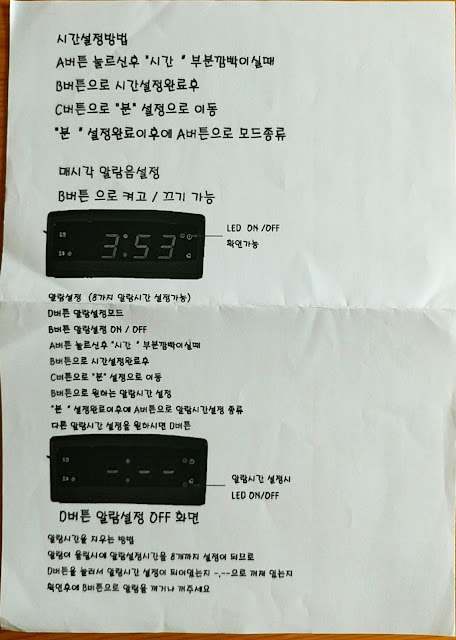
댓글
댓글 쓰기