파이썬 폴더 순회 os.scandir. python
다이얼로그에서 폴더 선택 후 작업하는 일반적인 패턴 구현 소스.
import os
import tkinter
import tkinter.filedialog
import tkinter.messagebox
def select_folder():
path = tkinter.filedialog.askdirectory()
return path
def work_file(src_path):
try:
path, name = os.path.split(src_path)
except Exception as e:
tkinter.messagebox.showinfo("Exception!", e)
def work_folder(folder_path, is_sub):
try:
with os.scandir(folder_path) as it:
for entry in it:
if entry.is_file():
work_file(entry.path)
elif is_sub and entry.is_dir():
work_folder(entry.path, is_sub)
except Exception as e:
tkinter.messagebox.showinfo("Exception!", e)
if __name__ == "__main__":
try:
work_path = select_folder()
work_folder(work_path, True)
os.system("pause")
except Exception as e:
tkinter.messagebox.showinfo("Exception!", e)
# with open('Log.txt', 'a', encoding='utf-8', errors='ignore') as f:
# f.write(e)
* 참고.
https://docs.python.org/ko/3/library/os.html?highlight=scandir#os.scandir
.jpg)
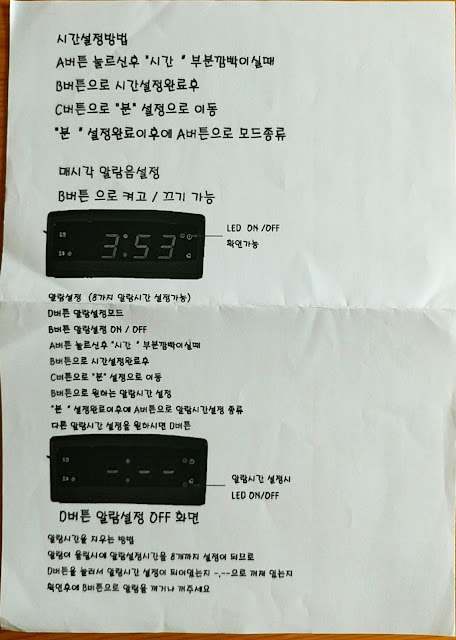
댓글
댓글 쓰기