안드로이드 툴바 ScrollView 스크롤시 툴바 감추기. kotlin
NestedScrollView 대신 ScrollView로 스크롤시 툴바를 감출수 있다.
ScrollView에 다음 속성을 넣어주면 된다.
android:nestedScrollingEnabled="true"
app:layout_behavior="@string/appbar_scrolling_view_behavior"
<androidx.coordinatorlayout.widget.CoordinatorLayout xmlns:android="http://schemas.android.com/apk/res/android"
xmlns:app="http://schemas.android.com/apk/res-auto"
android:id="@+id/coordinator"
android:layout_width="match_parent"
android:layout_height="match_parent"
android:fitsSystemWindows="true">
<com.google.android.material.appbar.AppBarLayout
android:id="@+id/appBarLayout"
android:layout_width="match_parent"
android:layout_height="wrap_content">
<androidx.appcompat.widget.Toolbar
android:id="@+id/toolbar"
android:layout_width="match_parent"
android:layout_height="?attr/actionBarSize"
app:layout_scrollFlags="scroll|enterAlways">
</androidx.appcompat.widget.Toolbar>
</com.google.android.material.appbar.AppBarLayout>
<ScrollView
android:id="@+id/text_scrollview"
android:layout_width="match_parent"
android:layout_height="match_parent"
android:nestedScrollingEnabled="true"
app:layout_behavior="@string/appbar_scrolling_view_behavior"
>
<TextView
android:id="@+id/textView"
android:layout_width="match_parent"
android:layout_height="wrap_content"
/>
</ScrollView>
</androidx.coordinatorlayout.widget.CoordinatorLayout>
.jpg)
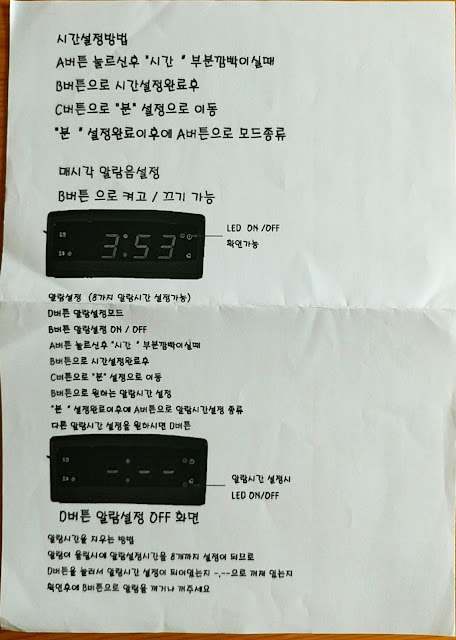
댓글
댓글 쓰기