tkinter 파이썬 기본 UI 프레임 - 파일, 폴더 선택 등.. python
파일, 폴더 경로명 적어주기 귀찮아서 만들었습니다.
tkinter는 파이썬에 기본으로 들어있어 따로 라이브러리를 설치할 필요 없습니다.
파일 선택, 폴더 선택, 텍스트 에디터, Run 으로 구성.
import tkinter
import tkinter.filedialog
import tkinter.messagebox
def open_file():
path = tkinter.filedialog.askopenfilename(
initialdir="/",
title="Select file",
filetypes=(("txt files", "*.txt"), ("all files", "*.*")),
)
return path
def save_file():
path = tkinter.filedialog.asksaveasfilename(
initialdir="/",
title="Select file",
filetypes=(("txt files", "*.txt"), ("all files", "*.*")),
)
return path
def select_folder():
path = tkinter.filedialog.askdirectory()
return path
def select_file():
path = tkinter.filedialog.askopenfilename()
return path
def insert_text(str):
text_edit.insert(tkinter.END, str + "\n")
text_edit.pack()
def run():
try:
insert_text("Run!")
insert_text(select_file())
except Exception as e:
tkinter.messagebox.showinfo("Exception!", e)
# with open('Log.txt', 'a', encoding='utf-8', errors='ignore') as f:
# f.write(e)
if __name__ == "__main__":
root = tkinter.Tk()
root.title("Simple")
# menubar Start
menubar = tkinter.Menu(root)
## menubar - File
filemenu = tkinter.Menu(menubar, tearoff=0)
menubar.add_cascade(label="File", menu=filemenu)
filemenu.add_command(label="Open_File", command=open_file)
filemenu.add_command(label="Save_File", command=save_file)
filemenu.add_command(label="Select Folder", command=select_folder)
filemenu.add_separator()
filemenu.add_command(label="Exit", command=root.quit)
## menubar - Run
runmenu = tkinter.Menu(menubar, tearoff=0)
menubar.add_cascade(label="Run", menu=runmenu)
runmenu.add_command(label="Run", command=run)
root.config(menu=menubar)
# menubar End
# button
button = tkinter.Button(
root, text="Run", command=run, height=2, width=10, background="#d1d1e0"
)
button.pack()
text_edit = tkinter.Text(root)
text_edit.pack()
insert_text("Hi!")
root.mainloop()

.jpg)
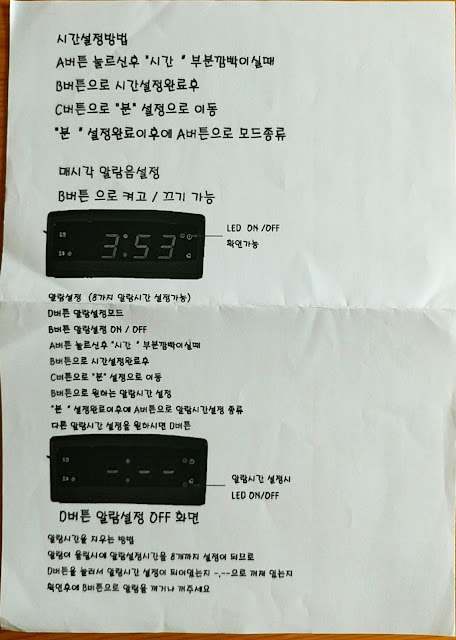
댓글
댓글 쓰기